- Contents
- Index
PureConnect CX Insights Help
Administrator Access
You can restrict which user, workgroup, or role has access to configure the Analytics feature.
To assign administrator access for Analytics:
-
In Interaction Administrator, go to the User, Workgroup, or Role properties dialog.
-
Select the Security tab.
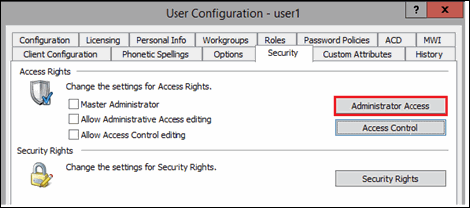
-
Click Administrator Access.
-
In the Administrator Access dialog, type analytics in the Search field to filter the list.
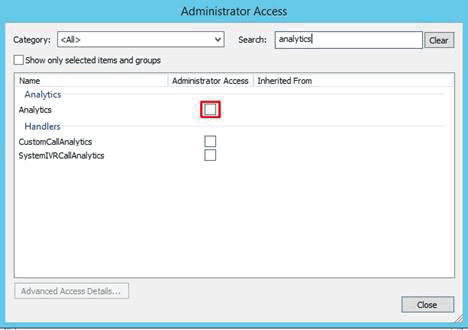
-
To give a user, workgroup, or role Administrator Rights to the Analytics feature, select the Analytics check box. You can clear the check box to remove the privilege.
-
Click Close.
-
To save the settings, click OK or Apply.



